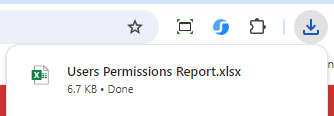This article reviews the User's Permissions Report on the Security and Permissions page.
The User's Permissions Report exports a list of a user’s permissions. When the report is generated, the list will show the selected user(s) along with each and every permission assigned to them. This report can help with security audits.
Once generated, User's Permissions Reports are automatically downloaded as Microsoft Excel files.
Article Topics:
Navigation
From the Security and Permissions page, click the Audit Access tab. From the Audit Access tab, click User’s Permissions Report.
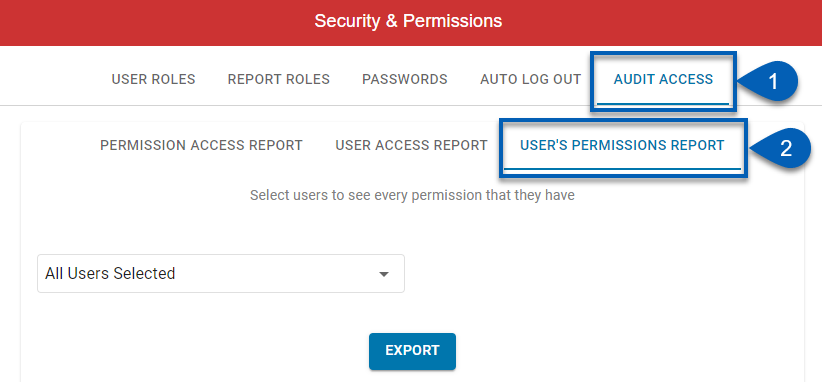
Generate a User's Permissions Report
1) Select the user(s) to base the report on. Click the user dropdown field to open the list of users. Users can select on, multiple, or all users.
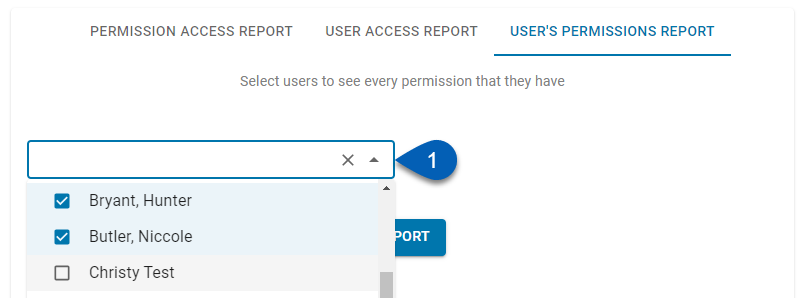
2) Click Export.
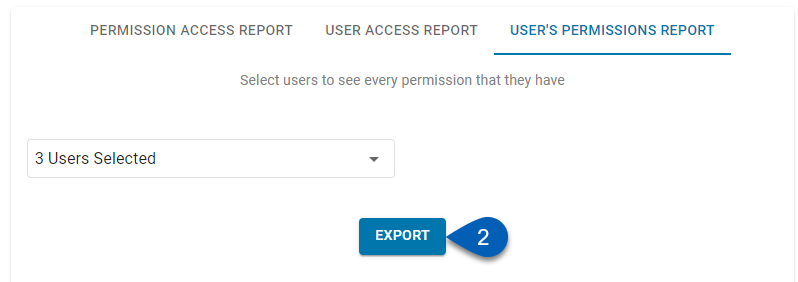
3) The excel file will export to the device’s download folder. The report can be reviewed as needed.