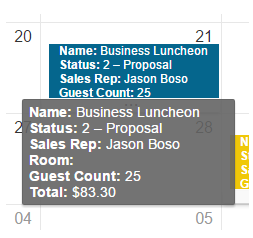This article is part of the Catering module documentation. Click here for more information on the Catering module.

The Catering Calendar displays all previously created Catering Events in a Month, Week, or Day calendar format. Events are displayed based on selectable filters, and are classified by color with each color representing the Catering Event Status. From the Catering Calendar, a User can also create a new Catering Event by double-clicking on the desired event date.
Calendar Filters & Views

1) Status - This menu allows the user to filter the Catering Event Status. Click here for more information on Catering Event Status
2) Catering Rep - This menu allows the User to filter Catering Reps
3) Room - This menu allows the User to filter Rooms
4) Site - This filter allows the User to filter only on selected Sites
5) Location - This filter allows the User to filter only on selected Locations
6) Date Range for Selected View / View Selector - The default view for the Catering Calendar is the Month view. As Users adjust the View Selector or change from month to month, the date range for the selected view is displayed here
7) Day / Week / Month View Selector - This toggle allows the User to select the type of view displayed on the screen. An example of both day and months views are shown below
8) Event / Event Segments Selector - This toggle allows the User to switch the detail found on the Catering Calendar from Catering Events to Catering Event Segments, as shown in the side-by-side images below
Day View

Month View

Expanded Detail

On Calendar days that have more than one Catering Event and too much information to display in a single date box, an ellipsis (...) will appear below the Catering Event.
When clicked, the View Selector will change to the day view, showing the detail (with multiple events) for that day.
Quick View
To see a quick view of the Event detail, hover over the Event record and a tool tip will appear with additional detail for the Catering Event record.